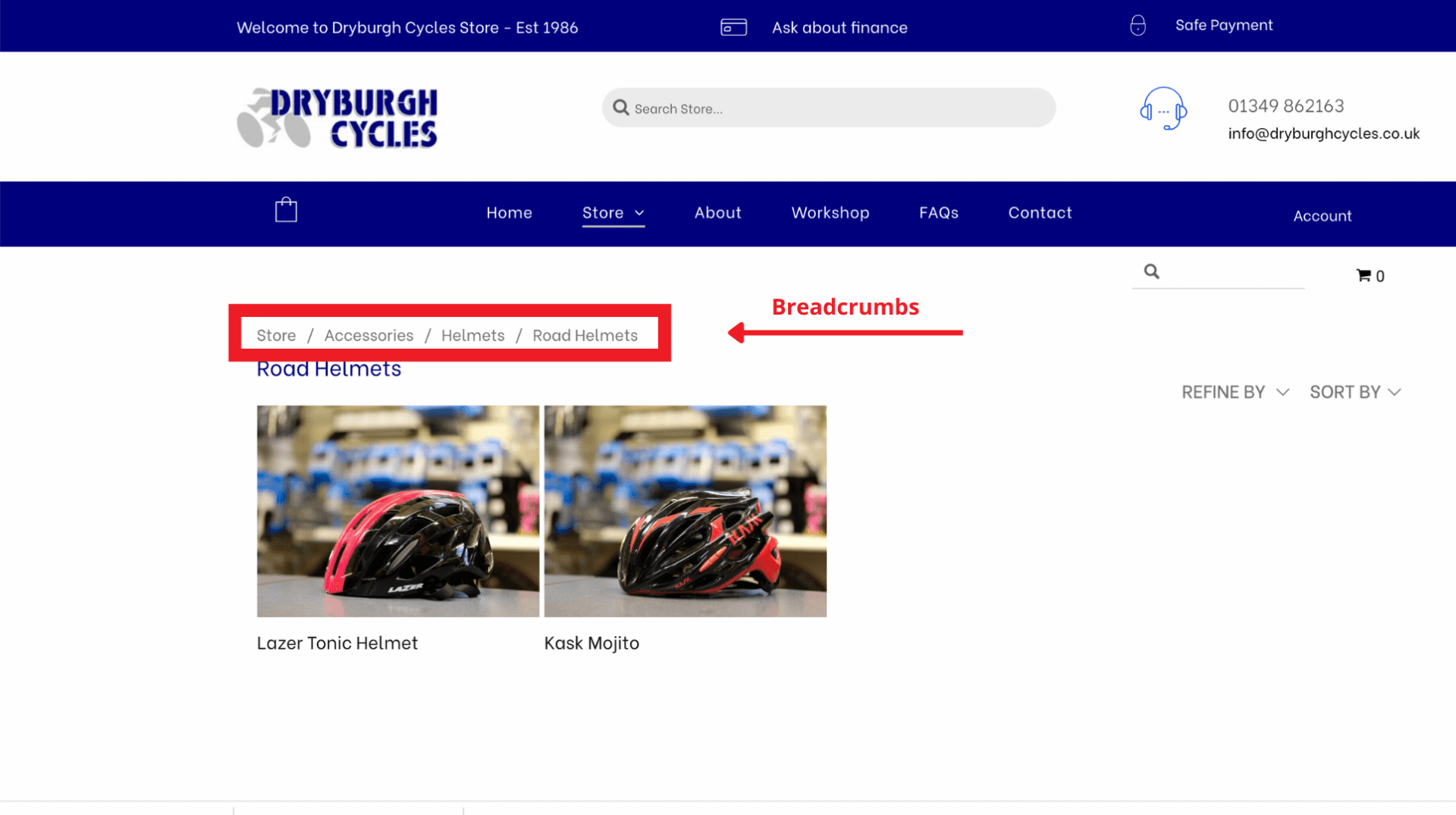Progressive web apps (or PWA)
Progressive Web Apps - What They Are and How You Can Use Them
Progressive web apps (or PWA) are not the phenomenon of this year. However, the technology gained modern developers and investors’ attention due to its potential to perform high-quality user experience close to native app one.
You’ve probably seen the term “PWA” floating around in your social media feeds lately. In case you haven’t, here’s a short explainer on what they are and how you can start using them right away.
Progressive Web Apps (PWAs) are web applications that behave like native apps via a desktop app user interface (UI) and a native app experience.
This means that instead of displaying an old website with some mobile-friendly content stripped for display, you get an app-like site that behaves like a real app — except it is also accessible from any browser or desktop device.
This guide will take you through what progressive web apps are and how you can use them to create better websites and mobile experiences.

What is a Progressive Web App?
When you’re developing an app, you know exactly what kind of experience you want your users to have. You know what the core functionality of your app should be, how it should look, and how it should operate.
With a website, however, you often don’t have this luxury. If you’re developing a new website, you have to design around the limitations of the browser and the device you’re using to view your content.
As a result, your site might look great on one device but be completely unusable on another. With progressive web apps, you’re able to completely avoid these issues. They allow you to create a fully-functioning, app-like experience with minimal development and maintenance.
How to Use a Progressive Web App
The first thing to keep in mind is that a progressive web app doesn’t replace your website — it’s meant to be used alongside it. To start using a progressive web app, you’ll need to develop a support strategy for users who aren’t on a supported browser and device.
To accomplish this, you’ll need both a progressive web app and a traditional website. The progressive web app will work seamlessly in all browsers and devices and the website will be used for users with a non-supporting browser or device. This is what we do!
Why You Should Use a Progressive Web App?
As we mentioned before, building a new site from scratch can be a lot of work. But now that you know the benefits of building a progressive web app, you may be wondering why you would want to use one.
Let’s take a look at a few of these benefits. - React/elements-based development - The first benefit of using a progressive web app is the fact that it’s made with JavaScript. This means that you don’t have to learn a new programming language or build a new team to create a new app. You can easily build the app using the skills you have right now to create an app that is completely native to the web.
Support across all devices - The next benefit you’ll get from a progressive web app is the fact that it works on all devices. This means that even if your users aren’t on a brand new device or one of the officially supported ones, they can still use your app. - Adaptive UI -
The final benefit of using a progressive web app is the fact that it’s highly adaptive. Native apps rely on a back button and site navigation that is built for that specific device and operating system. With a progressive web app, these navigation components are built into the app, allowing the app to adapt to the user’s browsing context.
Tips and Conclusion
A progressive web app doesn’t replace your website — it’s meant to be used alongside it. And if you’re looking to see if you can get your business in front of new customers, it can be a great way to start.
However, there are some things you need to keep in mind before you start using them. Make sure your website works on all devices and browsers. While you don’t need to make your site work on the latest and greatest device, you do want to make sure it works on all common devices.
Targeting the wrong device can lead to users not being able to access your content.
A great tip for creating a better website experience for users is to use an SEO tool. SEO tools will help you find and fix issues in your site’s code, giving you a better chance at creating a user-friendly website.
Finally, remember that a progressive web app doesn’t replace a traditional website — it’s meant to be used alongside it.
If you would like to discuss this aspect of your website offering, contact us HERE. If you have a project in mind, we'd love to discuss anything you wish.
We are always looking to improve what we write about and really welcome feedback about our subjects. If there is anything you would like us to cover, please let us know, we appreciate it, or simply just leave us some feedback.